Quick Health Check for Your iPhone / App of the Day 110

Ever wished your phone showed what is happening under the glass instead of hiding it? This utility hands you the cockpit view and invites you to tune every dial. It is more than a bunch of numbers - it is a live performance monitor, a mini sensor lab, and a set of warning lights that fire before trouble starts.
Instant dashboard
Launch the app and the first screen fills with four live gauges: temperature, memory load, free storage, and current network speed. The values update each second, so you can actually watch background uploads spike your data rate or see the memory bar climb as you open heavyweight games. Temperature sneaking past 40 °C? Kill the video export, give the phone a breather, and avoid an unexpected shutdown. It is the same story with storage - when the free-space ring flips orange, you know to offload that giant Netflix season before the camera refuses to record.
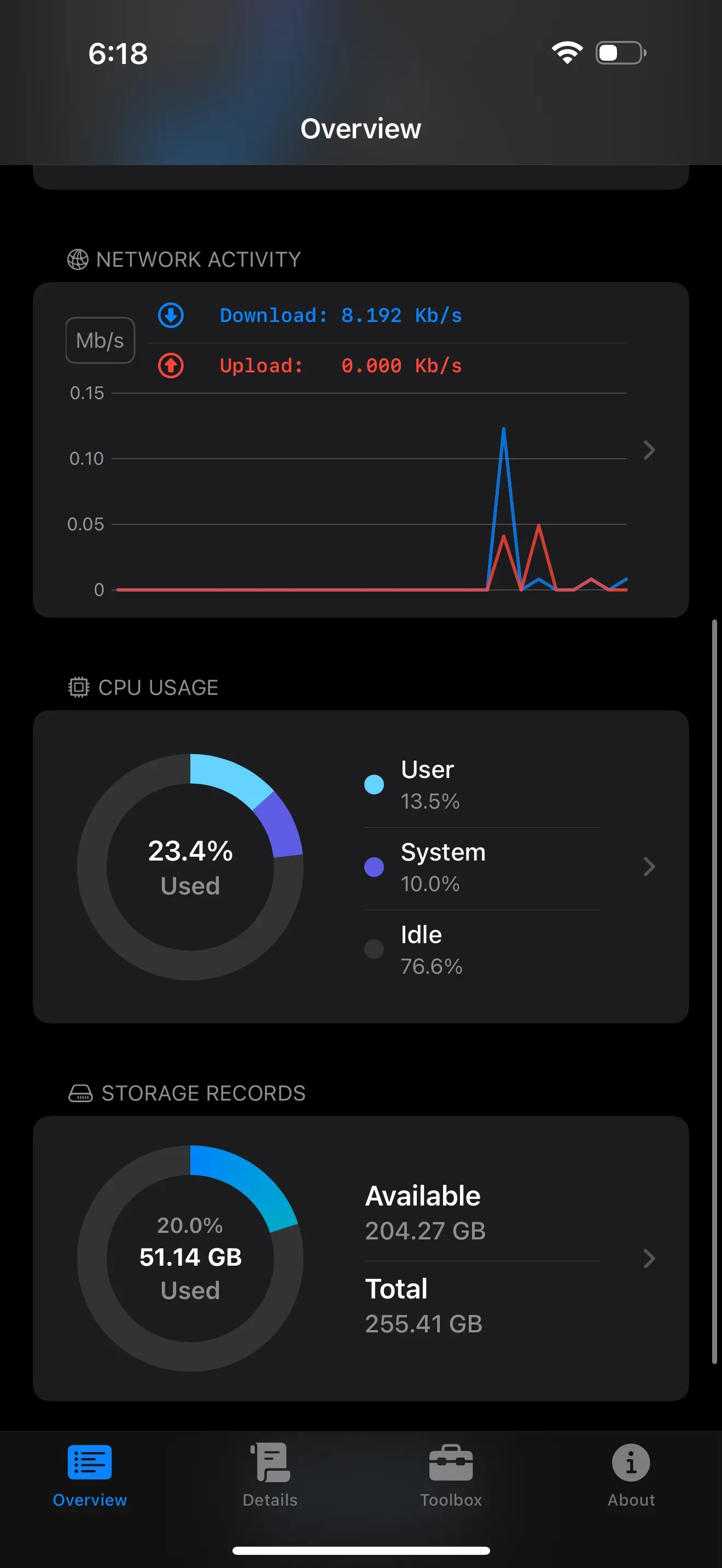
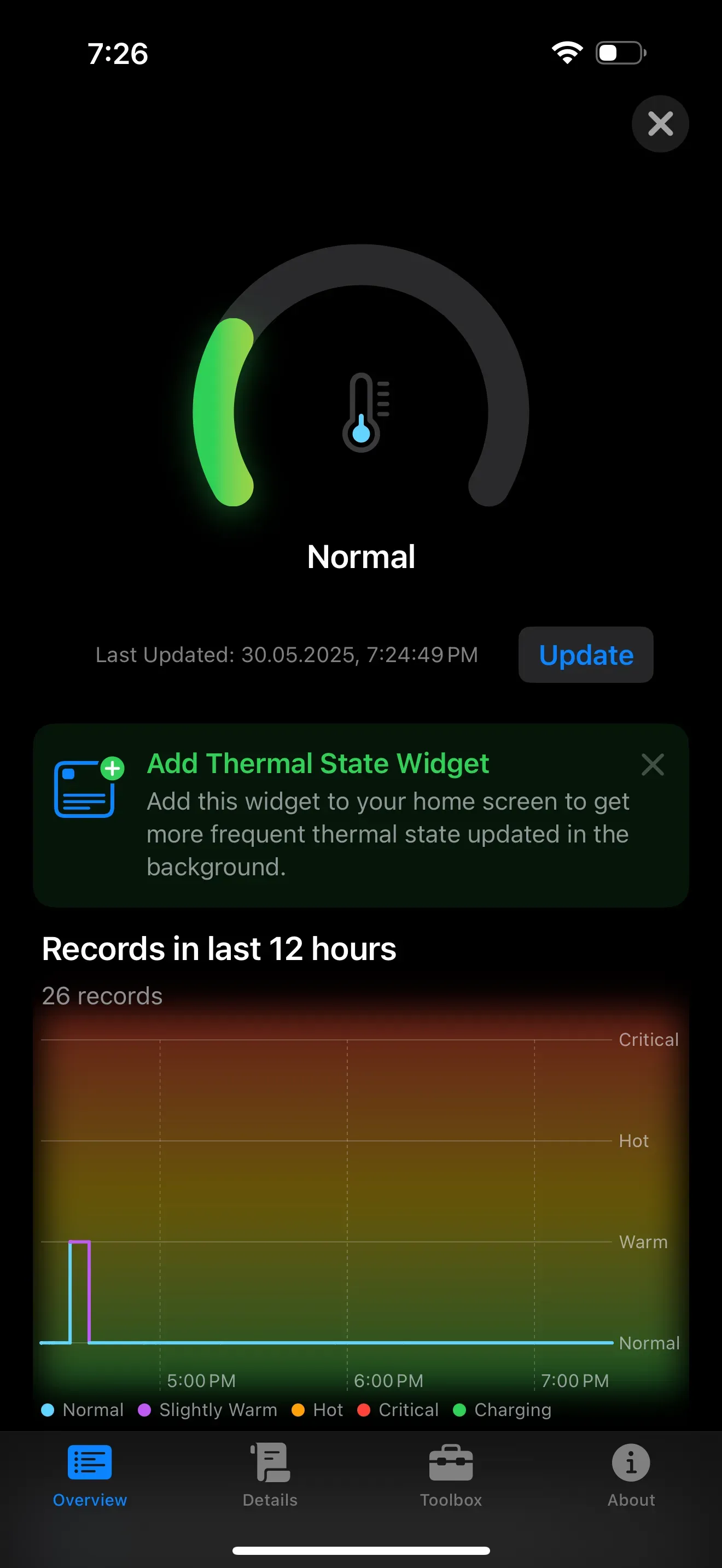
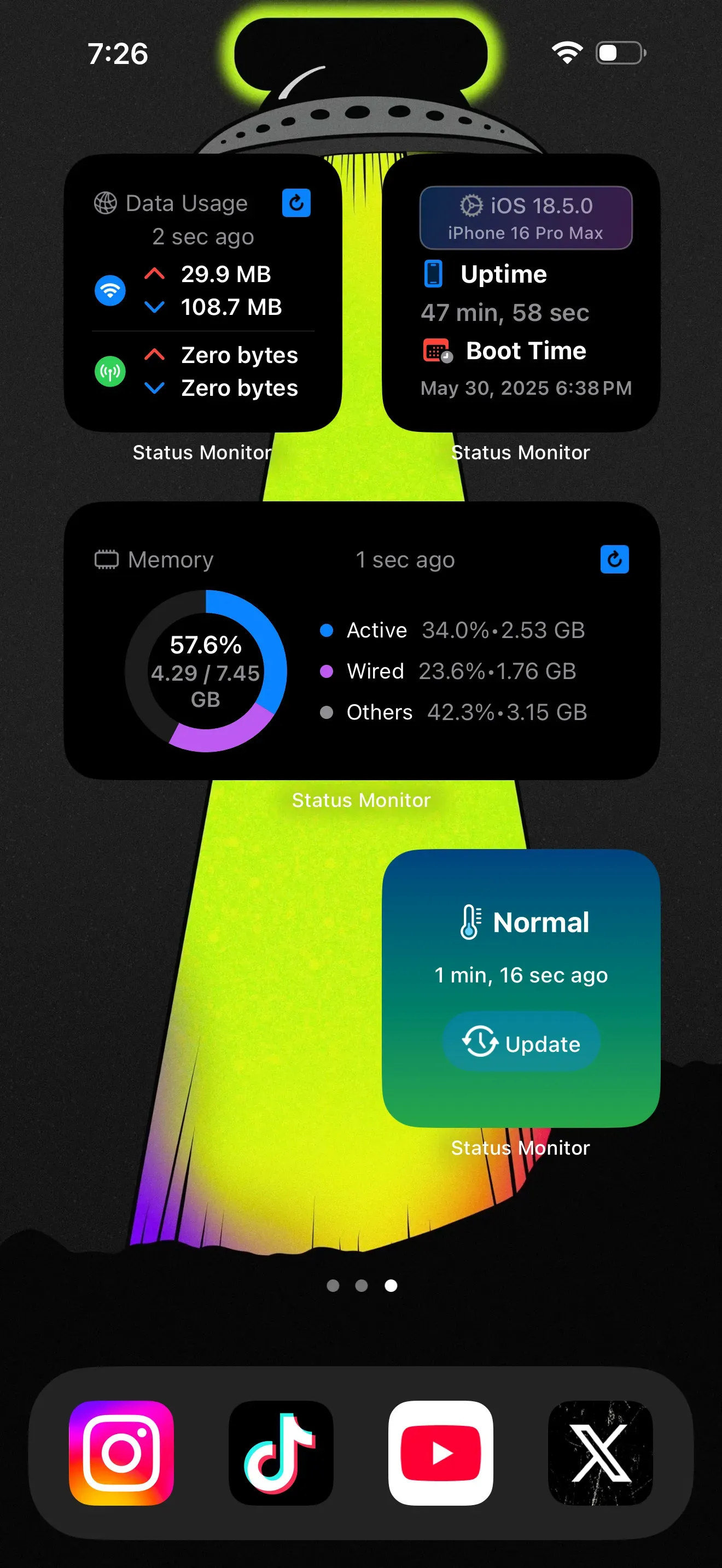
Deep spec scan
Swipe to the Details tab and things get downright forensic. You get the SoC model and clock speed, the exact RAM type, display refresh rate, battery wear level, firmware versions for Wi-Fi and Bluetooth, and a roster of every sensor Apple soldered to the board. It is a spec sheet you will not find on Apple.com, and it shines when you are comparing a used phone on classifieds or double-checking whether your repair shop swapped genuine parts.
Pocket sensor lab
The Toolbox is where the app turns data into action. Tap the magnetometer panel and watch the needle swing as you move a fridge magnet. Run the gyroscope test while you spin on a chair to spot drift before strapping your phone into a gimbal. Check GPS accuracy on a city stroll and see whether high-rise reflections scramble the fix. You can even graph barometer readings to judge how airtight your new bike case is. Every test runs in seconds, then resets, so you can experiment without hunting through Settings.
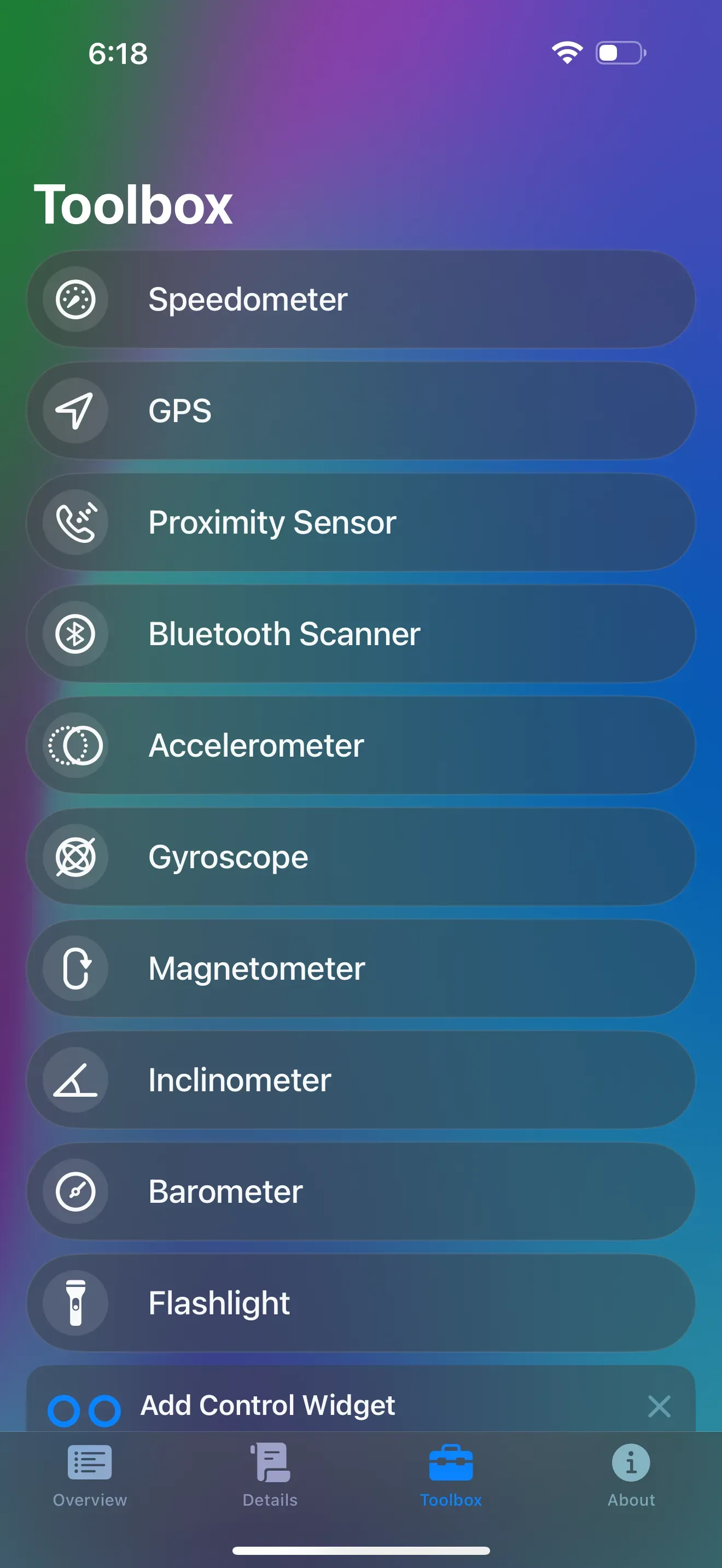
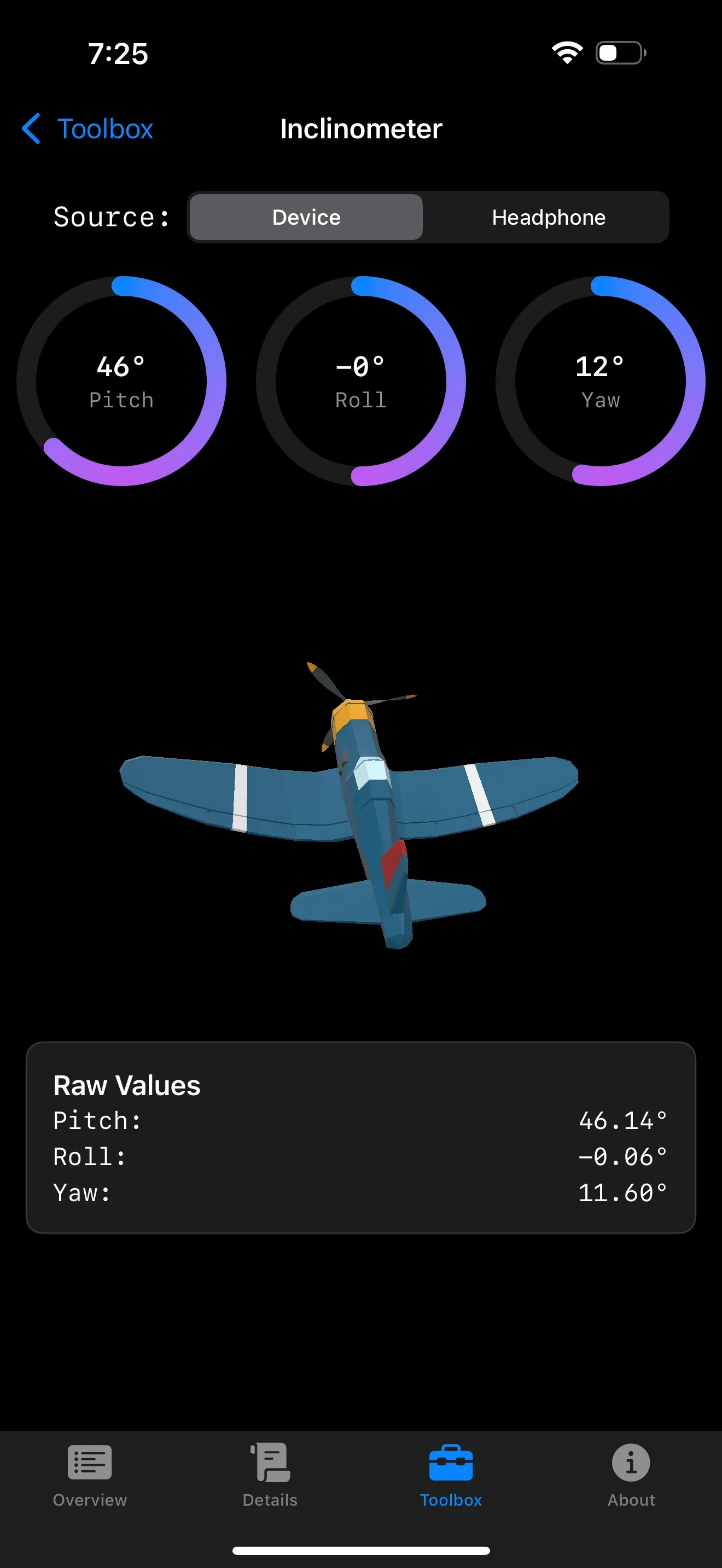
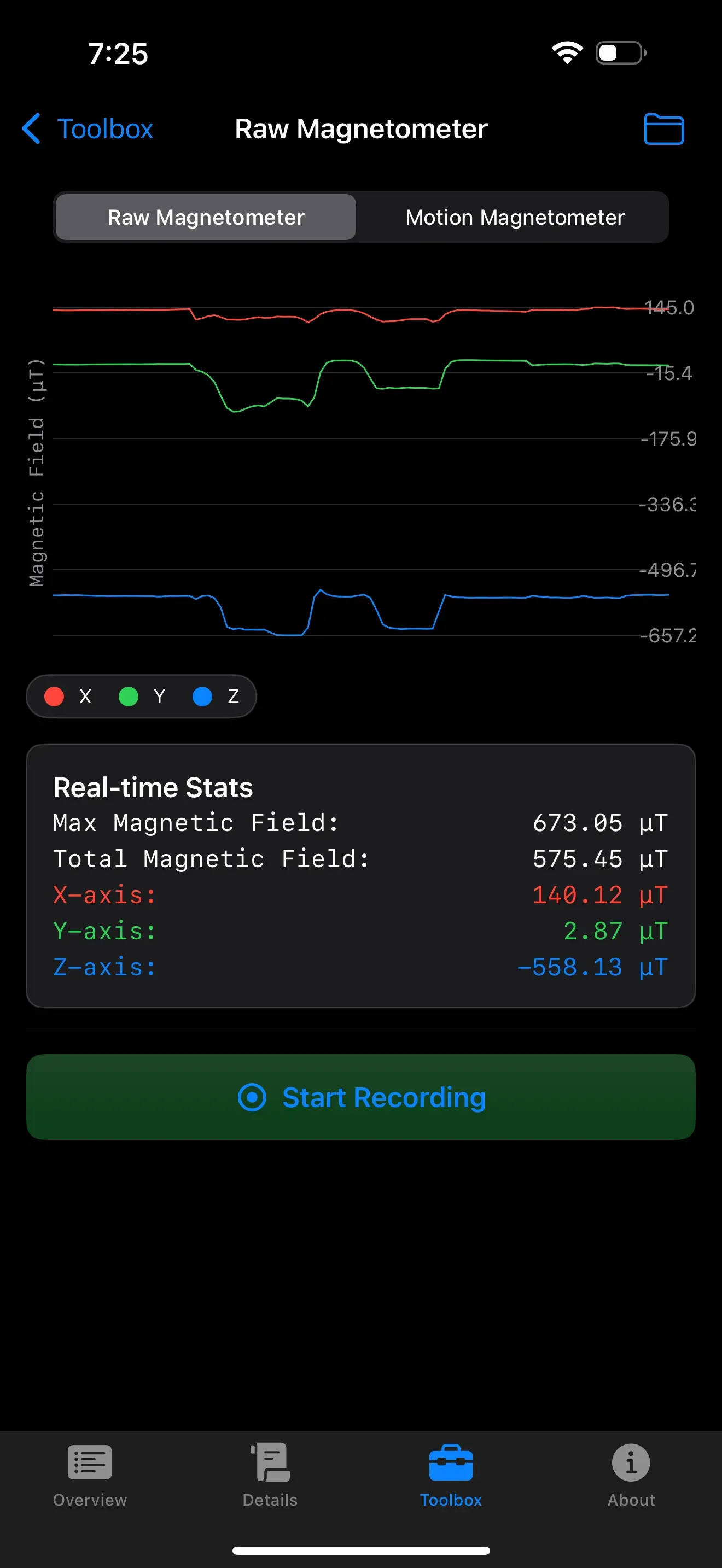
Widgets that watch while you scroll
Numbers are great, but only if you can see them when it matters. Add a small thermal widget next to your weather tile, and your phone will wave a red flag if a sunny dash-cam session cooks the battery. Pin a network speed tile on the new StandBy view and you will know instantly whether that airport Wi-Fi is throttling your upload before a call. Because all widgets refresh in near real time, you spend less time opening the app and more time doing literally anything else.
Why it matters in real life
Modern iPhones are brilliant at hiding stress until performance falls off a cliff. They throttle the CPU when hot, pause background tasks when storage runs thin, and quietly drain extra power when low signal forces the modem to shout. Seeing these stress points live lets you adapt on the fly - turn on Low Power Mode before the keynote live-blog, pull the case off mid-concert video, or switch to 4G when overcrowded 5G tanks your stream. Over months, all those small interventions translate to longer battery health, fewer corrupted videos, and a smoother daily ride.
Worth a spot in your toolkit
If you love numbers, you will get lost in the data. If you just want peace of mind, pin two widgets and forget the rest. Either way, your iPhone turns from a black box into a transparent machine you can trust. Fire it up, run a sensor test, drop a widget, and keep your phone honest. Happy testing!




