iPadOS 26: The iPad Finally Becomes What We Always Wanted

After years of "What's a computer?" marketing while refusing to let the iPad actually replace one, Apple just dropped the mic. iPadOS 26 doesn't just add features – it fundamentally reimagines what an iPad can be. And for those of us who've been defending our iPad purchases since 2010, vindication never felt so good.
Real Windows. Finally. FINALLY.
Let's start with the headline act: proper windowing. Not Stage Manager's weird side-stage thing. Not Split View's rigid halves. Actual, resizable, freely-placeable windows. Multiple windows. From the same app. At the same time.
I had to read that part of the press release three times. After 15 years, the iPad can finally run two Safari windows side by side. Two Notes documents. Two anything. The demo showed someone dragging windows around like it's 1984 and Apple just invented the Mac. Except this time, you're doing it with your finger.
What this actually means: Your $1,299 iPad Pro can finally justify its Pro price tag. Research in one window, writing in another, reference materials in a third – you know, like adults work.
The reality check: This will absolutely destroy battery life. Stage Manager already made my M2 iPad Pro warm; imagine rendering multiple overlapping windows with Liquid Glass effects. Also, how many windows before iPadOS just gives up? The press release conveniently doesn't mention limits.

Preview Joins the Party
After years of third-party PDF apps, Preview finally comes to iPad. Mac users know it as the quiet workhorse for quick document tasks. On iPad, it brings:
- Native PDF annotation and markup
- Basic image edits without opening Photos
- AutoFill for PDF forms
- Direct integration with Files app
Why it matters: It's not revolutionary, but it fills an annoying gap. No more downloading sketchy PDF apps or paying subscriptions for basic document handling. It's Apple doing what they should've done years ago.
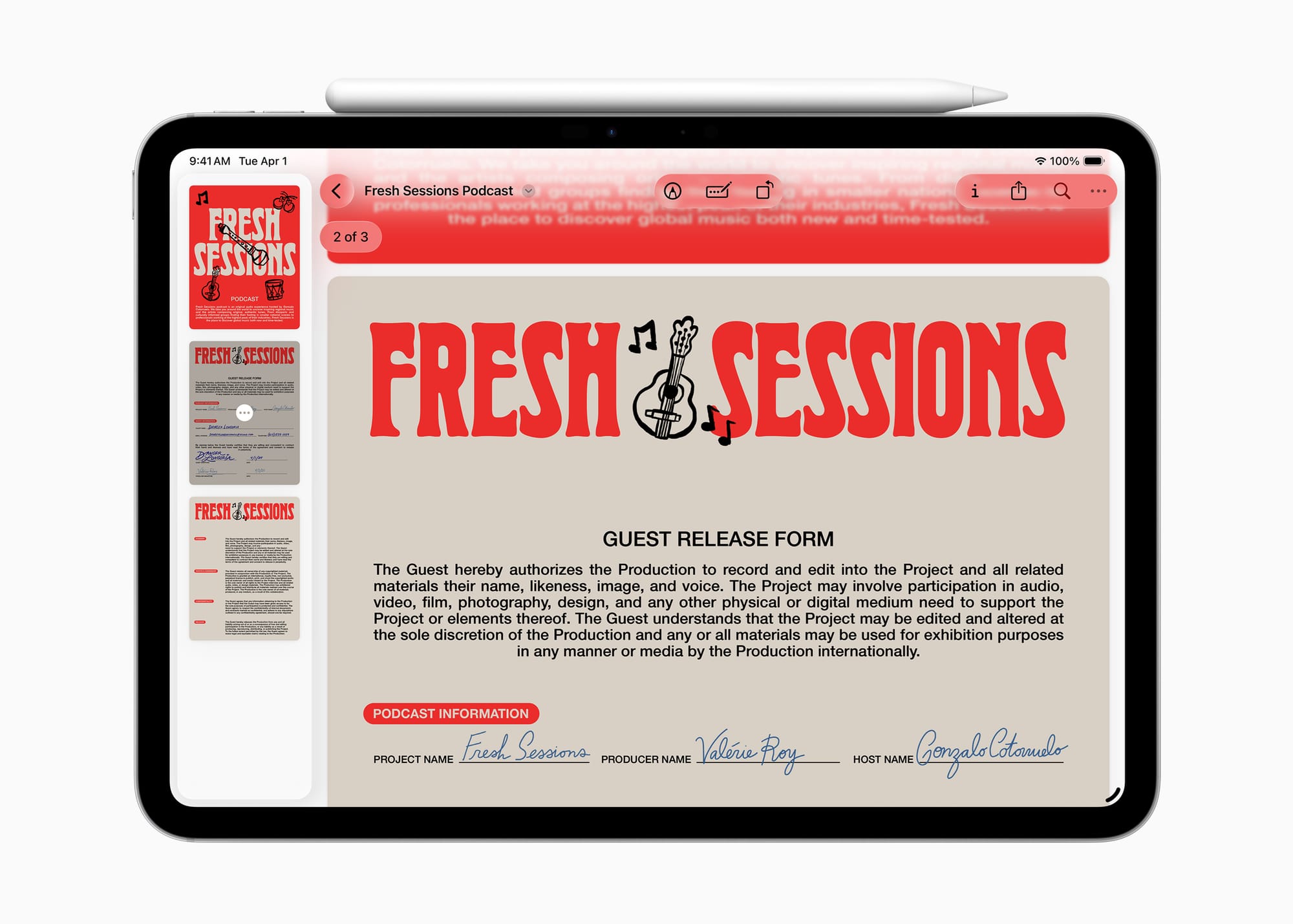
Background Tasks: Your iPad Grows a Brain
Remember when iOS couldn't play YouTube in the background? iPadOS 26's Background Tasks is that evolution on steroids. Long-running processes now continue when you switch apps, with Live Activities showing progress.
From the demo:
- Video exports that don't pause when you check email
- File uploads that survive app switching
- AI model training that runs while you browse
- Batch photo processing that actually... processes
For power users: This is massive. It's the difference between babysitting your iPad and actually trusting it to work independently.
The concern: Which apps get this power? If it's limited to Apple's apps, it's a party trick. If third-party apps get full access, the iPad just became a legitimate workstation.
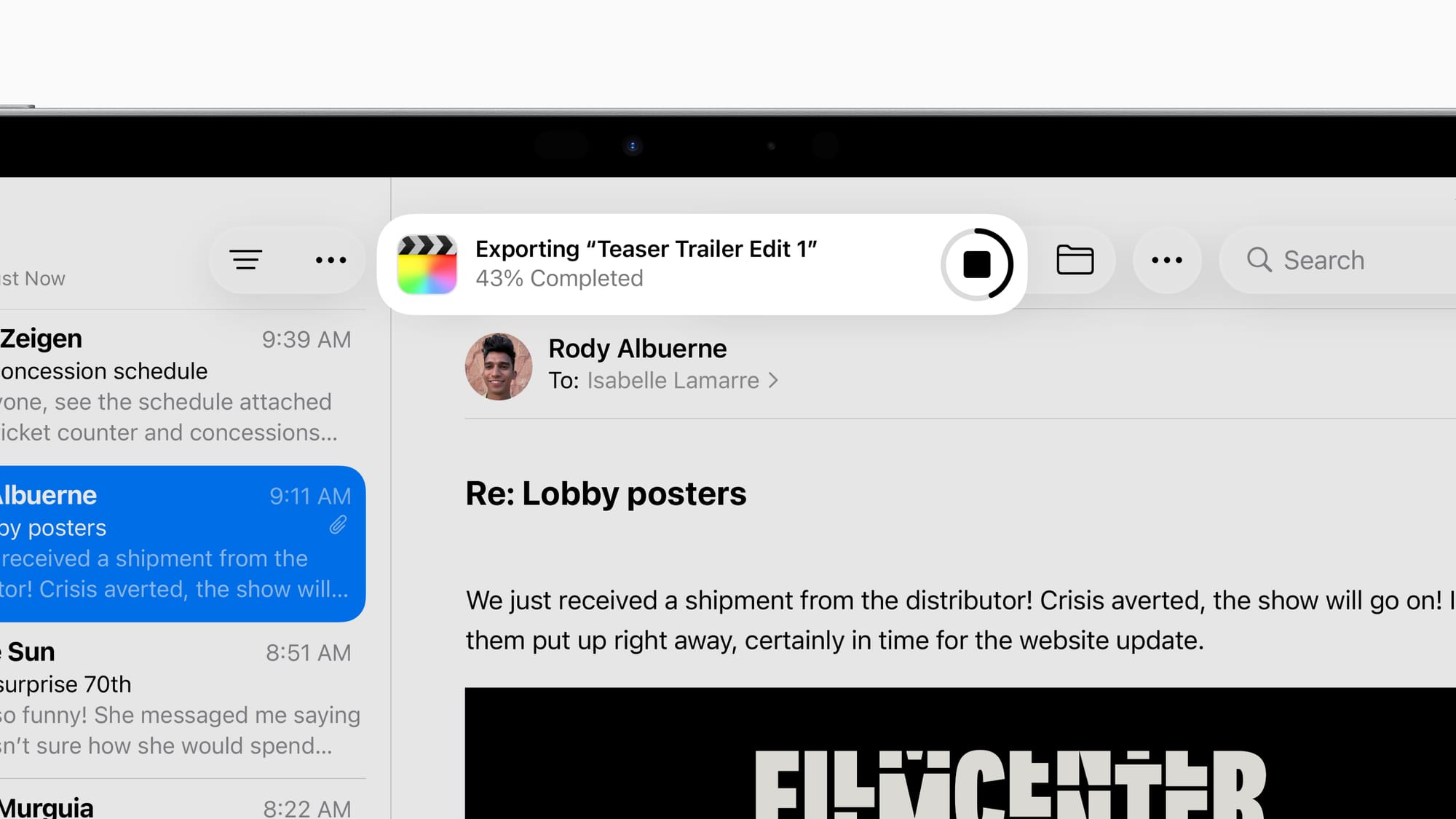
Apple Intelligence Goes Large-Screen
All the AI features from iOS 26 are here, but optimized for the iPad's screen real estate. Visual Intelligence can now analyze entire documents at once. Live Translation works across split-screen apps. Shortcuts can compare lecture audio to your notes and highlight what you missed.
The standout: Using Apple Pencil with Image Playground. Draw a rough sketch, describe what you want, and watch AI transform it into finished art. It's like having a collaborative artist inside your iPad.
The productivity boost: Students can have AI compare their notes to recorded lectures in real-time. Designers can sketch concepts and instantly generate variations. Writers can research across multiple languages without leaving their document.
Files App: Finally Worthy of the Name
The Files app updates read like a wishlist from 2017:
- Resizable columns in list view
- Collapsible folders (revolutionary!)
- Custom folder colors and icons
- Emoji in folder names (yes, really)
- Default app settings per file type
- Drag any folder from Files into the Dock
Translation: The iPad finally has a file system that doesn't treat you like a child. You can organize files how you want, open them with what you want, and access them from where you want.
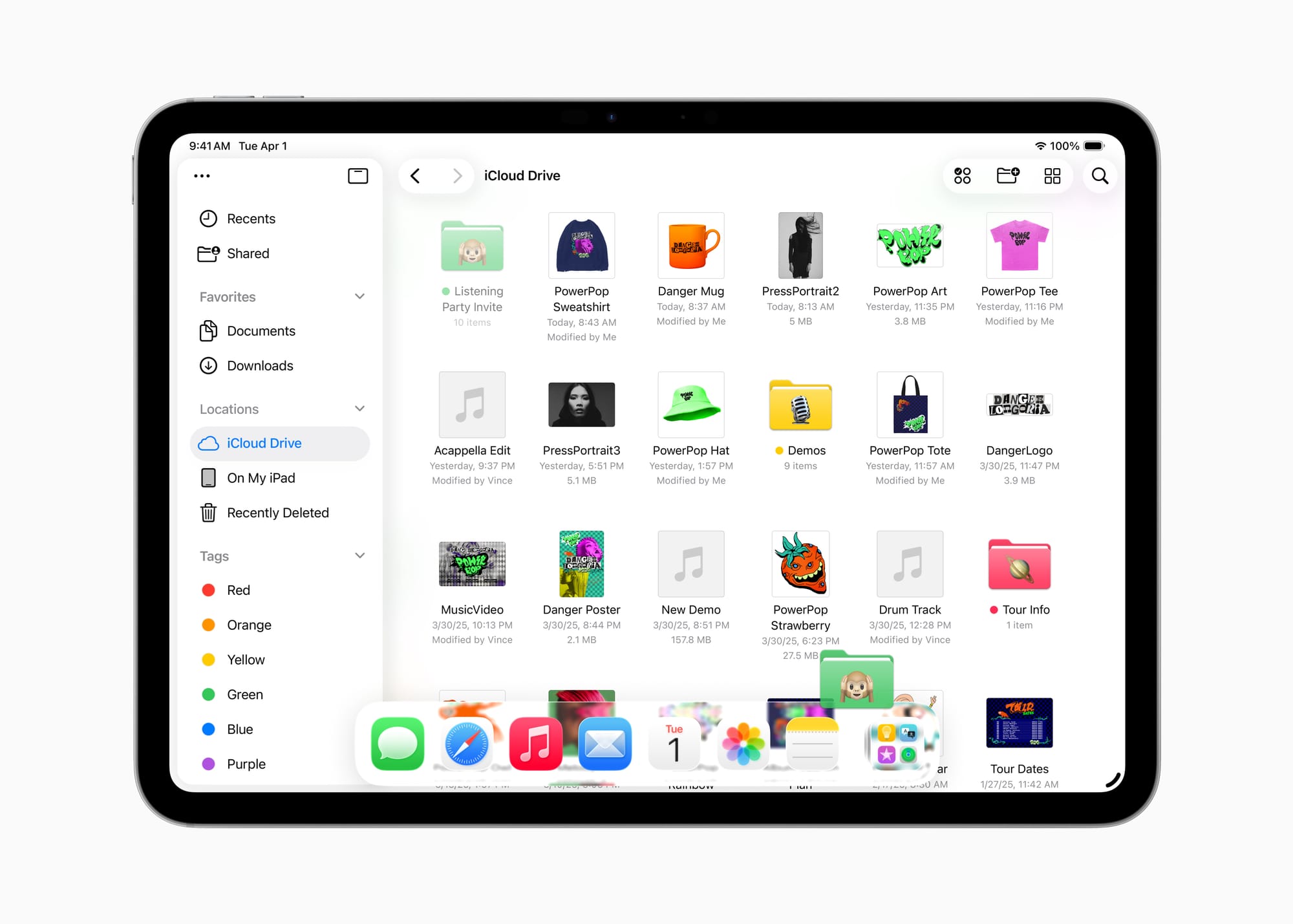
The Creative Suite Gets Serious
Journal arrives on iPad with full Apple Pencil support. Handwriting, sketches, photos, audio – all location-tagged and searchable. It's Day One if Apple made it and didn't charge $50.
Calculator (yes, it finally exists) brings 3D graphing. Plot equations with three variables and rotate them in space. It's weirdly late but surprisingly powerful.
Voice Isolation for recording means podcasters and musicians can use iPad as a legitimate recording device. The demo showed someone recording in a coffee shop – background noise vanished, voice crystal clear.
The Little Things That Matter
Reed pen tool: Stroke-angle sensitivity for calligraphy across all apps. Notability and GoodNotes just got native competition.
Menu bar: Swipe from the top for app commands. Developers can customize it. It's the Mac menu bar for touch.
Accessibility upgrades: Braille display support, Share Accessibility Settings, systemwide reading mode. Apple's taking "iPad for everyone" seriously.
The Challenges Ahead
Hardware limits: These features will push older iPads hard. If Stage Manager already makes your iPad warm, multiple windows might be asking too much.
Developer support: The success of windowing depends entirely on app developers updating their apps. History suggests this will take time.
Battery life: More features mean more power draw. Real-world battery impact remains to be seen.
Input methods: All this productivity still assumes you have a keyboard. The on-screen keyboard eating half your screen remains an issue.
The Bottom Line
iPadOS 26 represents the biggest philosophical shift in iPad's history. The windowing system alone changes the game – it's what power users have begged for since 2010.
Is it perfect? No. Will there be bugs and battery drain? Probably. But for the first time in years, Apple's letting the iPad stretch its legs instead of protecting the Mac.
The hardware has been ready for years. Now the software is finally catching up.
For those who've insisted the iPad could be their only computer, this update might finally make that possible. Just keep your charger handy.

